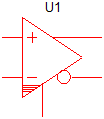Zooming
- Ctrl+mouse scroll wheel zooms in/out on a schematic. Keyboard shortcuts Shift+F12 and F12 zoom in and out respectively.
- The Home key fits a schematic to the screen
Selecting Multiple Symbols
- To select multiple symbols, press and hold the Ctrl key while single clicking on symbols
Deleting Wires from Symbols
Sometimes wires exist inside the symbol bounds, such as on the comparator shown below. To remove only the wire segments, follow these steps:
- Press and hold the Shift key, click and hold the left mouse button as you
drag to select the wire area as shown below.
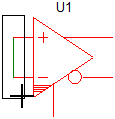
- When you have defined the area, release the mouse button. Result: The wires inside the box change to blue, indicating these wires are selected.

- Press Delete. Result: The selected wires disappear from the schematic.