DVM - Design Verification Module
|
This topic describes how the spectral content of the AC input source is calculated, and how those results are affected by the simulation parameters. Additionally, you can customize harmonic limits used for specification checking.
In this Topic Hide
After every ACSteadyState test, DVM can measure, plot, and compare to specifications the first 40 harmonics of each DVM input source. From the DVM control symbol dialog box, you select the operations to perform.

This configuration is flexible, allowing you to individually select operations that customize the test-report format from the dialog above. You can select any or all of the following:
The Fast Fourier Transform (FFT) method is used to calculate the harmonic content of the input source supplied as an argument to the ACSteadyState() function. The FFT returns results which are a close approximation of harmonic content without the time-consuming continuous Fourier method. The FFT algorithm used by DVM uses a 'Hanning' window and a 2nd-order interpolation. For most offline converters with a line filter, this algorithm produces reliable results. The intricacies of the FFT algorithm can fill volumes and is, therefore, not detailed here.
You define the simulation start and stop times for the ACSteadyState() simulations from the Simulation Timing tab of the DVM control symbol as shown below:

The number of line cycles simulated affects the accuracy of the FFT scalar results and the appearance of the Spectrum plot. The default simulation times are as follows:
This gives 8 line cycles of data for the FFT algorithm to calculate
the spectrum. The Fourier resolution is determined directly by the number
of line cycles:
Fres = Frequency / NCycles
With the default NCycles = 8, this produces a reasonably detailed spectrum while minimizing the simulation time required.
The point here is that a tradeoff exists between the time required to simulate the converter and the resolution of the FFT spectrum. This is best visualized with the FFT Spectrum plot below which is taken from simulation runs with 1, 2, and 8 line cycles:
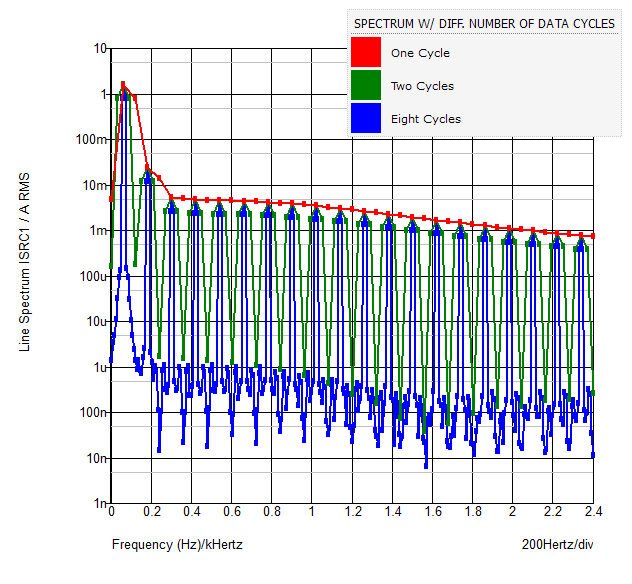
Two conclusions are reached from this plot:
The accuracy of the odd-order harmonics is largely unaffected by the number of line cycles present in the simulation data.
The even-number harmonics (including DC) are over-represented in the FFT plot when the number of line cycles is low. Since the reported scalar values are taken from the plotted data, accuracy of even-order harmonics can be guaranteed only if more than one line cycle is simulated.
Finally, in order to have accurate results from the FFT, the circuit must be completely settled. Usually this is accomplished through the IncludeInitFile column, which uses a SIMPLIS .INIT file generated in an earlier test run. If, however, that file is inaccurate or the circuit requires some time to settle, you can edit the Simulation Timing tab on the DVM control symbol and increase the number of cycles in the Delay Data Gathering field and increase the Simulate parameter, which yields good harmonic spectrum results.
The specifications for each IEC61000-3-2 harmonic limit class (Class A, Class B, etc.) as well as any user defined limits are stored in a tab-separated file named harmonic_specs.def. The master version of this file is included in the support\dvm folder of your SIMetrix/SIMPLIS installation directory.
In addition, after running your first ACSteadyState() simulation, DVM copies this file from the installation directory to your schematic's working directory, assuming that the file does not already exist. This local file then becomes the source for all harmonic limits for schematics run from that directory.
Alternately, you can add a property to the DVM control symbol that specifies a full file path and name. To add this property, do the following:
After you add this property, the specification file will be sourced from the path defined by the property value. Using the full path and filename is mandatory.
Each column of the harmonic specification file contains the information
required to define a complete set of harmonic limits with following format:
For example, if you change the Display Name to "my limits1" in the second column where it was "Class A Harmonic Limits," the checkbox for Class A in the dialog box will still have the label, "Class A". The actual harmonic limit values are always taken from the harmonic specs table.
Being able to change the limits can be useful, for example, if the converter under test draws more than 16A per phase and the harmonic limits for IEC 61000-3-12 need to be checked. You need to enter only the values in the table, and DVM will use those values for specification checking and determine the PASS/FAIL status accordingly.
The first user-defined limit is entered in the 6th column. The columns are tab separated, and editing with a spreadsheet program is recommended. User-defined limits can have any of the three units (A_RMS, %_Fundamental, mA/W) and are both plotted and checked against measured values if "User Defined" is checked in the DVM control symbol dialog. Note that all user limits, from the 6th column to the right-most column are checked if if "User Defined" is checked.
The user-defined limits from the harmonic specs file will be plotted on graphs with the appropriate units. If specifications with unit are selected, multiple graphs will be plotted. For example, if there are two user-defined limit columns with units A_RMS and mA/W, two spectrum graphs will be generated in the test report, one with each unit. Additionally, if the an IEC limit is checked and that limit has the same units as the user-defined limits, both limit curves will be plotted on the same spectrum graph. This allows you to easily see how the user-defined limits compare to the IEC limits.
You can download a copy of a user-configured harmonic specs file here: harmonics_specs.def. This file is also shown in the table below:
| Harm# | Class A Harmonic Limits | Class B Harmonic Limits | Class C Harmonic Limits | Class D Harmonic Limits | User Notch Limits |
| *** | A_RMS | A_RMS | %_Fundamental | mA/W | mA/W |
| 0 | -1 | -1 | -1 | -1 | -1 |
| 1 | -1 | -1 | -1 | -1 | -1 |
| 2 | 1.08 | 1.62 | 0.02 | -1 | -1 |
| 3 | 2.3 | 3.45 | 0.3 | 3.4 | 3.4 |
| 4 | 0.43 | 0.645 | -1 | -1 | -1 |
| 5 | 1.4 | 1.71 | 0.1 | 1.9 | 1.9 |
| 6 | 0.3 | 0.45 | -1 | -1 | -1 |
| 7 | 0.77 | 1.155 | 0.07 | 1 | 1 |
| 8 | 0.23 | 0.345 | -1 | -1 | -1 |
| 9 | 0.4 | 0.6 | 0.05 | 0.5 | 0.5 |
| 10 | 0.184 | 0.276 | -1 | -1 | -1 |
| 11 | 0.33 | 0.495 | 0.03 | 0.35 | 0.35 |
| 12 | 0.153333333 | 0.23 | -1 | -1 | -1 |
| 13 | 0.21 | 0.315 | 0.03 | 0.296153846 | 0.296153846 |
| 14 | 0.131428571 | 0.197142857 | -1 | -1 | -1 |
| 15 | 0.15 | 0.225 | 0.03 | 0.256666667 | 0.256666667 |
| 16 | 0.115 | 0.1725 | -1 | -1 | -1 |
| 17 | 0.132352941 | 0.198529412 | 0.03 | 0.226470588 | 0.226470588 |
| 18 | 0.102222222 | 0.153333333 | -1 | -1 | -1 |
| 19 | 0.118421053 | 0.177631579 | 0.03 | 0.202631579 | 0.202631579 |
| 20 | 0.092 | 0.138 | -1 | -1 | -1 |
| 21 | 0.107142857 | 0.160714286 | 0.03 | 0.183333333 | 0.183333333 |
| 22 | 0.083636364 | 0.125454545 | -1 | -1 | -1 |
| 23 | 0.097826087 | 0.14673913 | 0.03 | 0.167391304 | 0.167391304 |
| 24 | 0.076666667 | 0.115 | -1 | -1 | -1 |
| 25 | 0.09 | 0.135 | 0.03 | 0.154 | 0.154 |
| 26 | 0.070769231 | 0.106153846 | -1 | -1 | -1 |
| 27 | 0.083333333 | 0.125 | 0.03 | 0.142592593 | 0.014259259 |
| 28 | 0.065714286 | 0.098571429 | -1 | -1 | -1 |
| 29 | 0.077586207 | 0.11637931 | 0.03 | 0.132758621 | 0.013275862 |
| 30 | 0.061333333 | 0.092 | -1 | -1 | -1 |
| 31 | 0.072580645 | 0.108870968 | 0.03 | 0.124193548 | 0.012419355 |
| 32 | 0.0575 | 0.08625 | -1 | -1 | -1 |
| 33 | 0.068181818 | 0.102272727 | 0.03 | 0.116666667 | 0.011666667 |
| 34 | 0.054117647 | 0.081176471 | -1 | -1 | -1 |
| 35 | 0.064285714 | 0.096428571 | 0.03 | 0.11 | 0.11 |
| 36 | 0.051111111 | 0.076666667 | -1 | -1 | -1 |
| 37 | 0.060810811 | 0.091216216 | 0.03 | 0.104054054 | 0.104054054 |
| 38 | 0.048421053 | 0.072631579 | -1 | -1 | -1 |
| 39 | 0.057692308 | 0.086538462 | 0.03 | 0.098717949 | 0.098717949 |
| 40 | 0.046 | 0.069 | -1 | -1 | -1 |
In this example, the a 6th column provides the name User Notch Limits, which have the units of mA/W. The limits from the Class D limit column were copied and the limits for the 27th, 29th, 31st and 33rd harmonics were decreased by 20dB. This notch is present on the output graph from this simulation. The red curve is the Class D limit, while the green curve is the User Notch Limits:
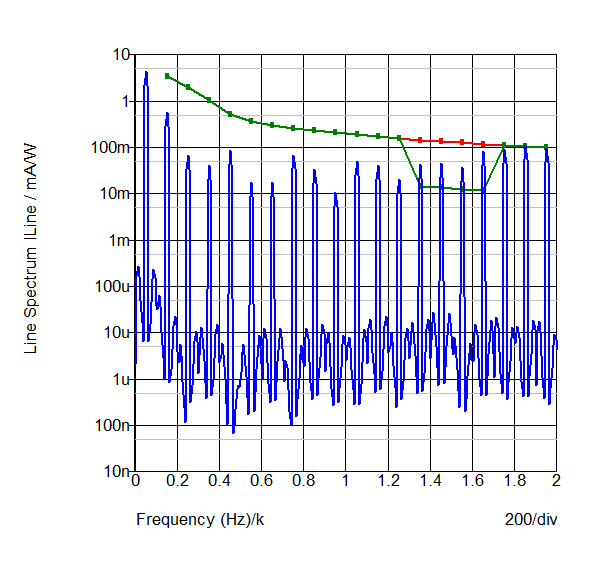
© 2015 simplistechnologies.com | All Rights Reserved