DVM - Design Verification Module
|
As described in Introduction to DVM, managed-source and managed-load symbols can represent any number of different electrical definitions, depending on the test objective of a particular simulation. While the source and load symbols do not visibly change, the electrical definition of the subcircuit called by the symbol does change.
For example, DVM can change the subcircuit used by a managed load symbol to do the following:
Likewise, a managed source subcircuit can do these things:
You define which sources and loads are managed using the context menu Configure DVM Sources and Loads... on the DVM control symbol:
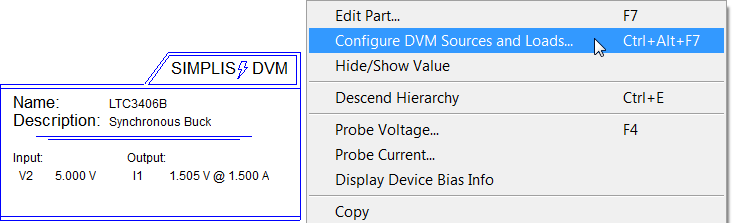
After selecting the sources and loads to manage, the reference designators (V2, I1 in this example) are saved to the DVM control symbol. You then need to edit the default specifications for the managed sources and loads. For more information, see the DVM Tutorial 3.1 Editing the Schematic topic.
Custom subcircuits can be designed as schematic components and then converted to ASCII models to be used with DVM.
You change a source or load subcircuit definition using the Source and Load testplan entries.
© 2015 simplistechnologies.com | All Rights Reserved