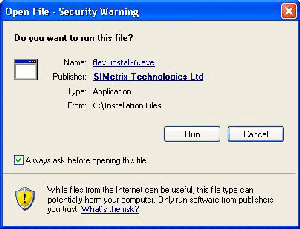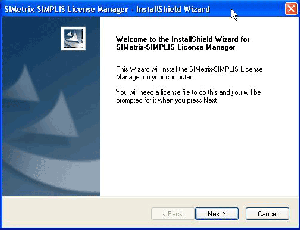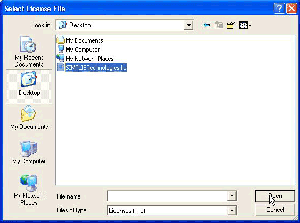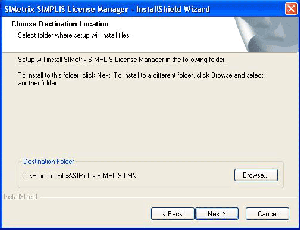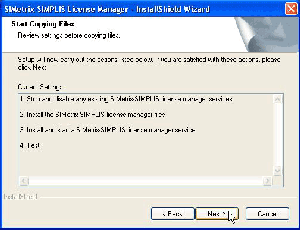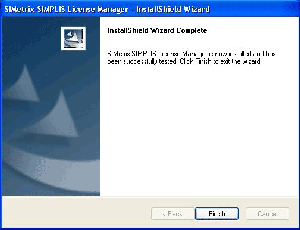SIMetrix/SIMPLIS License Manager Installation
SIMetrix and SIMetrix/SIMPLIS use the FLEXnet publisher license manager developed by Flexera Software. (FLEXnet publisher was formerly called FLEXlm).
Pre-requisites for Installation
In order to install the SIMetrix/SIMPLIS License Manager, you will need:
- a network license (typically delivered by email after purchase)
- a copy of the SIMetrix/SIMPLIS License Manager installation program
How to Get the Installer
The SIMetrix/SIMPLIS License Manager installer can be downloaded from the official download location.
SIMetrix/SIMPLIS License Manager Installer (~13MB) 
Installation Notes
You must be logged on as an administrator to be able to install the license manager. With Windows Vista and Windows 7 using "User Account Control" you will need to right click the program shortcut and select "Run as administrator". You must do this even if your account has full administrator privileges.
Installation Instructions
- Save the SIMetrix/SIMPLIS network license file to the desktop of the computer that is to be used as the License Manager server.
-
Start the SIMetrix/SIMPLIS License Manager installer program. If prompted by Windows for permission to proceed, choose "Run".
-
When presented with the "Welcome" screen, choose "Next".
-
Use the file selection dialog to select the network license file, then choose "Open". The SIMetrix/SIMPLIS License Manager installer will not proceed without a valid license file for the license server.
-
Select a location into which to install SIMetrix/SIMPLIS and choose "Next". Note that it is not recommended to install to a network drive as the Help system will not function correctly.
-
Confirm the details of the installation, then choose "Install".
-
When the installation and configuration process is complete, choose "Finish". The license manager should now be started and ready to server licenses to users.
Advanced Topics
For those already experienced with FLEXnet publisher installation who would prefer to install the license manager manually, information on how to do so can be found on the Windows License Manager Advanced Installation page. This topic also explains in detail exactly what the automated installer (flex_install-6) will do.