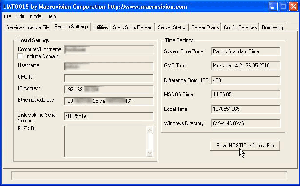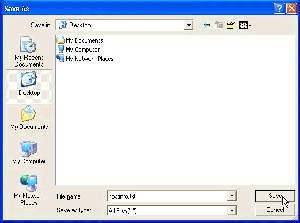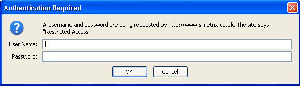SIMetrix/SIMPLIS Evaluation
Pre-requisites for Evaluation
In order to evaluate SIMetrix/SIMPLIS, you will need:
- an evaluation license
- a copy of the SIMetrix/SIMPLIS installation program
How to Get an Evaluation License
Though we offer a free, limited intro version of our software, it is strongly recommended that a user perform an evaluation with the full version of SIMetrix/SIMPLIS. In most cases, we are happy to offer prospective customers a 30-day, time-limited license keyed to the MAC address of the user's network card.
Evaluation license requests can be made either using our request form or by contacting us directly at sales@simplistechnologies.com.
Users can speed up receipt of an evaluation license by including their MAC address in the evaluation license request. There are a number of ways to determine the MAC address of a given computer, but for users uncertain on how to do so, directions can be found below.
Determining a MAC address
To determine the MAC address of a computer, please do the following:
- Download lmtools executable: lmtools.exe (1.5MB)
- Run the downloaded lmtools.exe
-
From the "System Settings" tab, choose the option marked "Save Host ID Info to a File"
-
In the "Save As" dialog, enter an appropriate filename for the resulting text file (e.g. "hostinfo.txt")
- For users planning to directly submit an evaluation license request to the email address provided above, please attach the resulting text file to the email. For those planning to use the request form, the recommended procedure is to open the text file and locate the section titled "Ethernet Address". Immediately below that label will be one or more 12 digit hexadecimal strings, possibly enclosed in quotation marks. Please use that information to fill out the appropriate data field.
All license requests are personally reviewed and upon approval the user will receive an email containing:
- an attachment containing a SIMetrix/SIMPLIS evaluation license
- download and installation instructions
- a username and password for the download
How to Get the Installer
Once a user receives the license, username and password by email, they can download the SIMetrix/SIMPLIS installer from the official download location.
SIMetrix/SIMPLIS Installer (~250MB) 
Upon attempting to download the installation program, the user will be prompted for a username and password.
At this point, the user should enter the username and password provided in the license email. Once the download is complete, the user should proceed to follow the SIMetrix/SIMPLIS installation instructions.