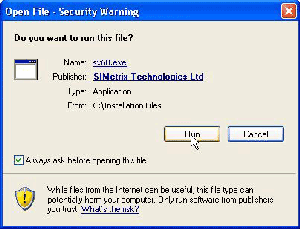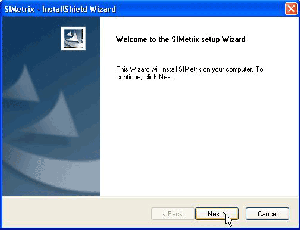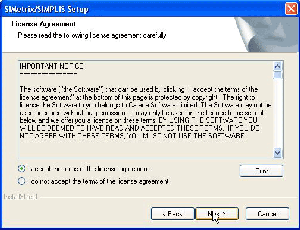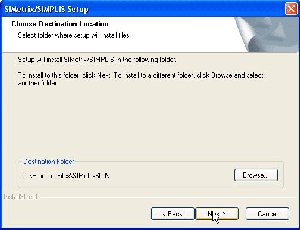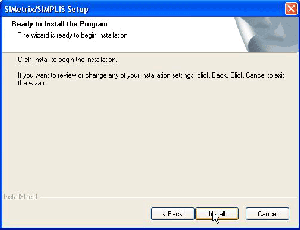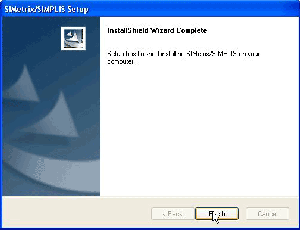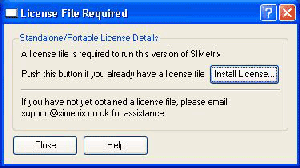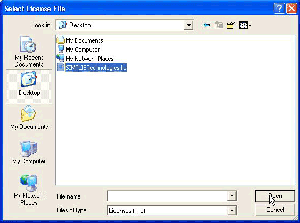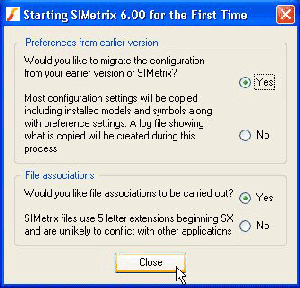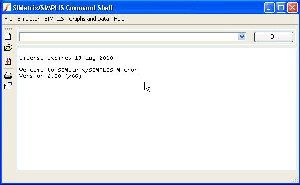SIMetrix/SIMPLIS Evaluation Installation
Pre-requisites for Installation
In order to install SIMetrix/SIMPLIS, an evaluation license file and a copy of the SIMetrix/SIMPLIS installation program will be required (instructions on how to get these can be found here).
Installation Instructions
-
Start the SIMetrix/SIMPLIS installer program. If prompted by Windows for permission to proceed, choose "Run".
-
When presented with the "Welcome" screen, choose "Next".
-
After reading the license agreement, select the option marked "I accept the terms of the license agreement" and choose "Next".
-
Select a location into which to install SIMetrix/SIMPLIS and choose "Next". Note that it is not recommended to install to a network drive as the Help system will not function correctly.
-
Confirm the details of the installation, then choose "Install".
-
When the installation and configuration process is complete, choose "Finish".
License Installation
Once the program itself is installed, it is necessary to configure it to use the evaluation license.
- Start the SIMetrix/SIMPLIS program using the icon created on the Start Menu.
-
When presented with the "Select License Type" dialog, select "Stand Alone or Portable" and choose "Close".
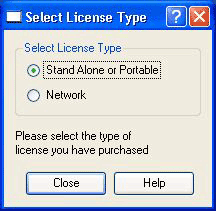
-
When presented with the "License File Required" dialog, choose "Install License...".
-
Use the file selection dialog to select the evaluation license file, then choose "Open".
-
When returned to the "License File Required" dialog, choose "Close".
-
After the license is processed and installed, the user will be presented with a preferences and file associations dialog. Make selections as appropriate, then choose "Close".
-
At this point, the SIMetrix/SIMPLIS Command Shell should appear, indicating that the program has successfully started.
Next Steps
A good place to start with SIMetrix/SIMPLIS is with our evaluation guide. The guide contains links to a number of resources that have been assembled over the years, including example circuits, documentation and other information designed to aid you with your evaluation of SIMetrix/SIMPLIS.